Shaper Trace
A good instructional video is here: https://www.youtube.com/watch?v=WuizqDZkR5s&ab_channel=Shaper
To use:

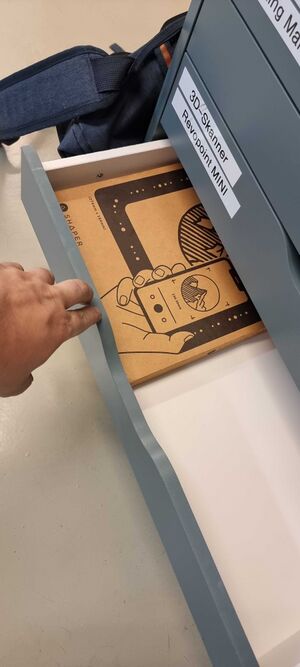
- Scan the QR Code on the back of the frame with your phone
- Log into the application with the following details (sadly the login details are related to the frame so we have to share one login).
- Username: shapertools@makerspace.se, password: jagvetinte
- Edit the scanned image as required (see the instructional video for options)
- Save as svg and then use the file to your heart's content